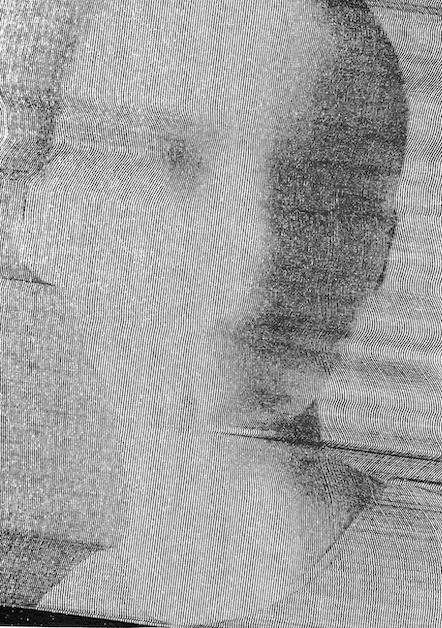Current exhibition
Ville Andersson: Undertones
5.4.–19.5.2024
External links
Ville Andersson: Undertones | Critic's recommendation, HS April 12, 2024
Ville Andersson: Undertones | Critic's recommendation, HS April 5, 2024
Interior Designs, Drains, Poetic Approaches: An Interview with Artor Jesus Inkerö | NO NIIN 2-2024
Home Is Where My Mouth Is | Taide-lehti January 31
Inside Out | Critic's recommendation HS December 12
Infinite Numbers of Tomorrow | Critic's recommendation HS November 10
Building Pyramids | Critic's recommendation HS September 29
Building Pyramids | Critic's recommendation Suomen Kuvalehti September 14
Building Pyramids | Critic's recommendation HS September 15
On The Wall | Critic's recommendation | HS August 25